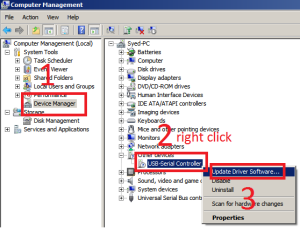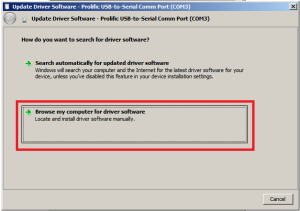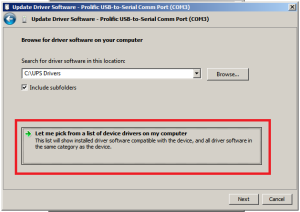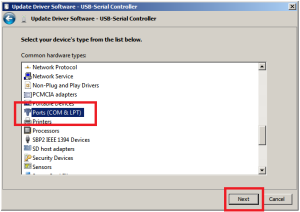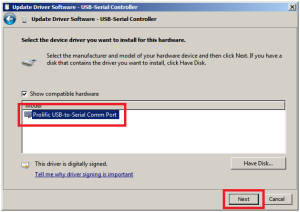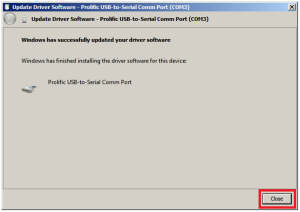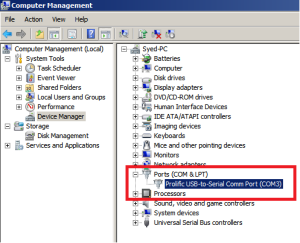Before you proceed, please install the prolific 3.2.0.0 driver and restart the computer.
After the prolific driver is installed and the computer is restarted, the system should be able to read from the radio. However, if it does not, please follow the steps below in order to set up the prolific 3.2.0.0 driver.
Step 1:
Step 2:
Step 3:
Step 4:
Step 5:
Step 6: If you see Prolific 3.2.0.0 in the list, please click it otherwise select the one that is listed.
Step 7:
Step 8: After the procedure is finished, it should look as follows.